You may add and remove subscribers yourself through the control panel. Please note that recipients get no confirmation message from Majordomo when they are added in this way. This means they have no way of knowing they are on a list until somebody e-mails the list or you tell them.
The first step involves selecting the list you want to modify. All mailing lists are visible from the mailing lists menu. Click the "view" link next to the list name you want to work with. You will then see a box that looks like this:
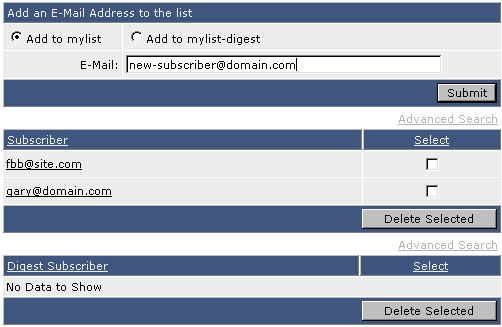
Adding a subscriber can be done by checking either "Add to listname" or "Add to listname-digest" and then clicking the "Submit" button. Unsubscribing is done by clicking the checkbox(es) next to the address(es) you wish to remove, and then click the "Delete Selected" button. All subscribers will be listed here regardless of how they subscribed to the mailing list (by e-mail or through the control panel).

