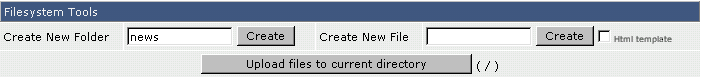
Creating a new folder is very simple. First, navigate to the directory where you want the new folder to be. For example, if you want to create http://www.domain.com/news/, then you would navigate to the public_html directory.
Next, type in the folder name at the bottom of the screen and click the "Create" button. Please note that attempting to create a folder that already exists will not damage the existing folder in any way.

